The Ultimate Guide to Convert PPTX to PDF (3 Methods) in 2018
So, are you looking for the solution of how to convert PPTX to PDF? Please read on this article and you’ll learn how to do, and you can choose one of the way you prefer to convert PPTX to PDF files in simple steps. PPTX file as the default files format presentation for newer and Microsoft PowerPoint 2007-2016, it could contain a collection of slides, including text, images, formatting, animations, drawn objects, and other media. With these features, PPTX files are commonly used in business meetings, marketing applications, and academic classroom settings. While Portable Document Format(PDF) files can be small in size, encrypted, and can be viewed on multiple platform, it is turning to be popular and you may want to convert PPTX to PDF for reusing and sharing. In this article, we will introduce 3 ways to convert PPTX to PDF with simple steps.
The Best Way to Convert PPTX to PDF
The best way to convert PPTX to PDF is using a PDF Converter OCR tool to help you transfer PPTX to PDF files with simple clicks. This PDF Creator tool can convert more than 10 of PPTX files into industry-standard PDF file, and you are able to convert any Microsoft application file including Word (.docx), PowerPoint (.pptx), Text, RTFD, as well as EPUB, HTML, CHM, JPG, and PNG etc. file formats to PDF files while preserves the original elements: layouts, text, images, tables, hyperlinks, fonts etc.
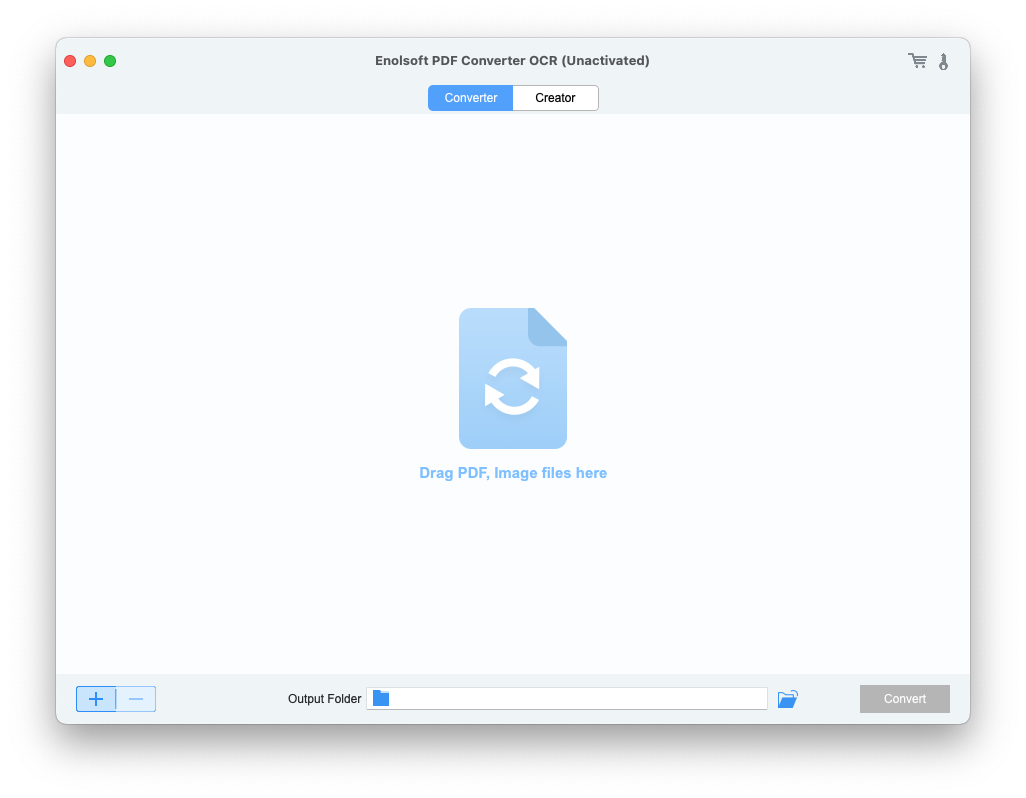
Pros:
- Can convert multiple PPTX file to PDF at a time with fast speed.
- Support select the wanted pages from a large PPTX file and convert to PDF with ease.
- You are able to merge several PPTX files into one single PDF file.
- Easily convert PPTX to PDF, as well as create more file formats to PDF including EPUB, DOCX, Text, PPTX, CHM, RTFD, HTML, JPG, PNG, GIF, TIFF, PSD and more.
- You are able to choose preferred page size and quality for PDF file.
- High quality PDF created with original elements preserved in.
- Easy to archive and share PDF files safely and instantly.
- Convert native PDFs into Word, Excel, Powerpoint, etc.
- Convert scanned PDFs with OCR to editable formats.
Simple steps to convert PPTX to PDF using PDF Converter OCR
Please follow the steps below to start converting PPTX to PDF using Enolsoft PDF Converter OCR.
Step 1. Download and install PDF Converter OCR, launch it.
Step 2. Drag-n-drop multiple PPTX files that you want to convert to PDF into the converter.
Step 3. Choose the PPTX file pages your need to convert to PDF, set the preferred output PDF size and quality.
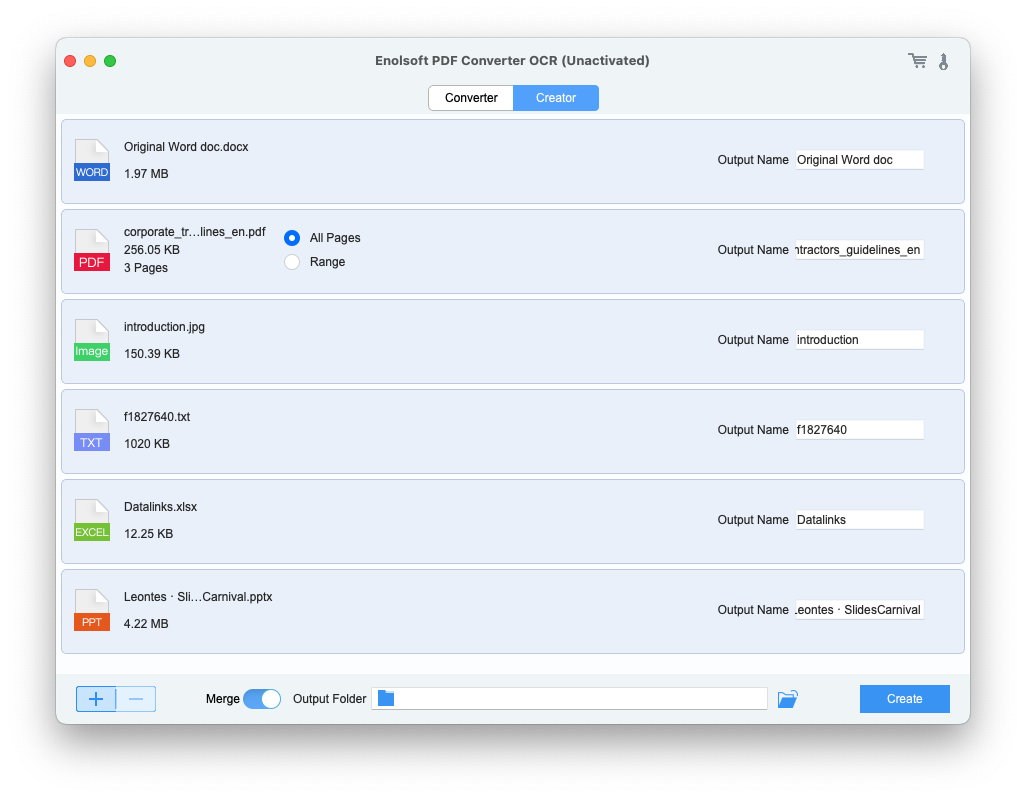
Note: if you would like to encrypt the output PDF file, you also can set password for the out PDF file.
Step 4. Click “Convert”, and you’ll get the PPTX to PDF conversion done soon.
You could also use FoxPDF PPTX to PDF Converter to convert PowerPoint to pdf. And only simple steps to follow.
Step 1. Download FoxPDF PPTX to PDF Converter from its official page and install it on your Windows.
Step 2. Launch it and import PPTX files to it. This PPTX to PDF Converter allows you to add PPT and PPTX file formats.
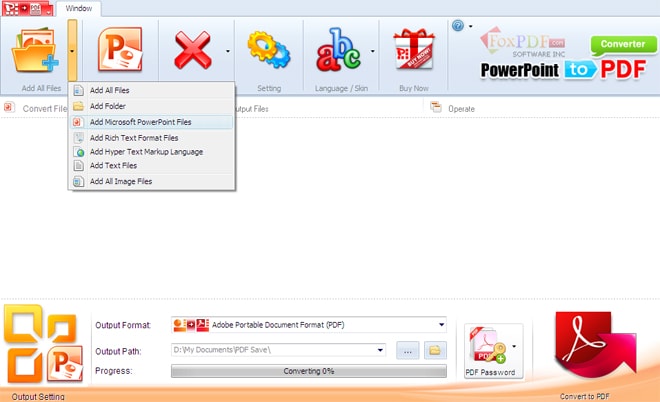
Step 3. You also can choose the page range to convert to PDF, and encrypt the output PDF file by setting password.
Step 4. Start converting all your PowerPoint to PDF and get the PDF files on your Windows soon.
Use online PPTX to PDF converter to convert PPTX to PDF
You may find many online PPTX to PDF converter via google search stated can convert PPTX to PDF, like online2pdf.com, zamzar.com, smallpdf.com. Yes, that is a way to convert PPTX to PDF online, but you should pay attention to some points such as document content security and file size limitations.
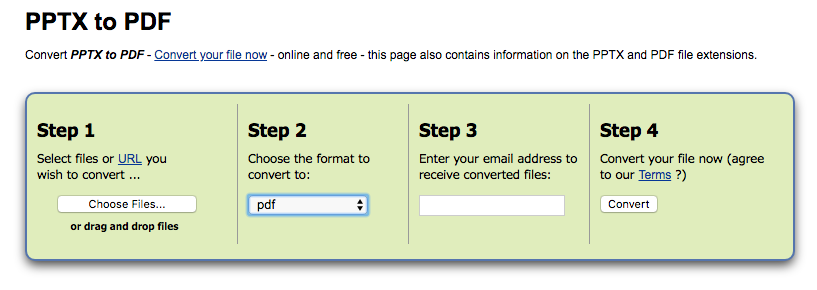
Pros:
- Free.
- No need to install app-client.
Cons:
- Imported PPTX File size is limited, usually the maximum file size is only 100 MB.
- Can’t select the PPTX file pages to convert to PDF.
- Can’t convert multiple file formats into a single PDF file.
- Can’t merge PPTX files into one PDF file.
- Can’t encrypt the output PDF file.
- Can’t set the output PDF file size and quality.
- The PPTX file contents might be copied and not safe.
- Need email address to download the converted PDF file.
- Your email information may be leaked.
Steps to convert PPTX to PDF using online PPTX to PDF converter
Step 1. Upload your PPTX file to the online site.
Step 2. Choose PDF as output file format.
Step 3. Enter your Email address to receive the PDF file.
Step 4. Start converting your PPTX file to PDF.
Convert PowerPoint to PDF in MS office
You can save PowerPoint file as PDF file in MS Office program (requires MS Office 2013 or later.) In this way, your PPTX file formatting and layout are frozen and converted to PDF. It’s very handy to access this conversion in MS Office.
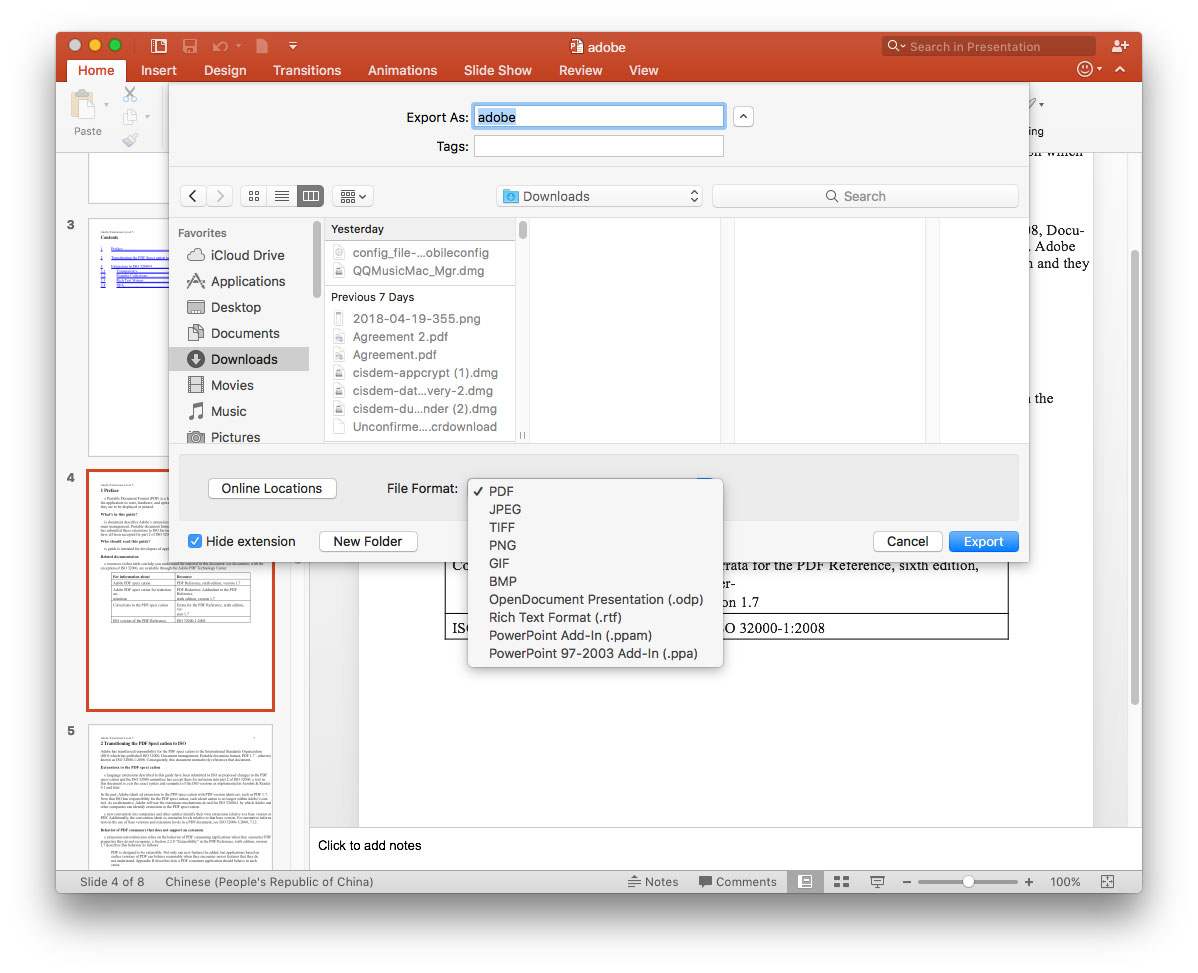
Pros:
- No need other programs.
- Very easy to convert PPTX to PDF files in clicks.
Cons:
- Can’t convert partial PPTX file into PDF.
- Only one PPTX file can be converted at a time, if you have multiple files, this way may be time-consuming.
- Can’t set password to PDF file and encrypt it.
- Not able to merge several PPTX file into one PDF.
- Only MS Office 2013 and later support converting PPTX to PDF file.
Steps of converting PowerPoint to PDF in MS Office
Step 1. Open PPTX file in MS Office.
Step 2. Click the “File” menu and select “Export” (or “Save As”).
Step 3. In the pop-up window, choose PDF in the file format as output.
Step 4. Enter a name for the converted PDF file in the Export As (or Save As) field, and click “Export” (or Save), you’ll get the PPTX converted to PDF file in your folder.

Bryan is the Chief Writer at Enolsoft for 15 years. He doesn’t just document software, he is more like a power user that bridges the gap between complex file management systems and the real people who use them, showing users the easiest way to turn digital chaos into streamlined efficiency.




