How can I change font or font size when completing a PDF form using Apple's Preview? - From Apple Discussion
I've read a million PDFs, but I've often struggled when trying to fill them out. The latest document is no exception. When I go to fill it out, I am able to type in the fields but the font is too big and is cut off. I cannot find where to adjust this. -From Reddit
PDF is now a common format for office similar to MS office, offering a smooth way to read, edit, send, receive and collaborate on a document. But it's packed with poor editability, which makes it difficult to change font size, color or weight in a PDF file that contains blank form fields. Here we will discuss how to change font size in PDF form on Mac, both free and paid solution included.
Change Font Size in PDF Form on Mac Using Following Tools:
It is easy to fill in a PDF form just using a free PDF viewer tool, but if you want to change font size in the fillable field, it becomes impossible without using a PDF editor. Hence we recommend you PDFMaster, the most user-friendly PDF editing program to change font size in PDF forms, also change font size for non-interactive texts.
PDFMaster is nevertheless a no-nonsense and efficient PDF editor that allows users process a PDF file for different purposes. It can annotate a PDF, create and convert PDF, edit texts/images/watermarks/background/header/footer, create PDF form and fill in the form, also protect, OCR, merge, compress and compare PDF files.
The Form tool in PDFMaster helps users easily change general properties and appearance of a form field, such as field name, visibility, multi-line, font color, font size, style, alignment and so on. Also you can use the Edit tool to change the properties for common texts in the file.
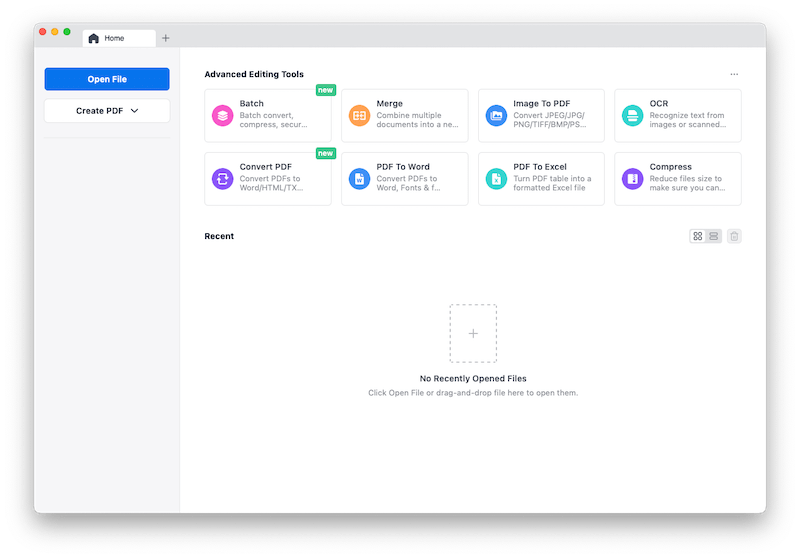
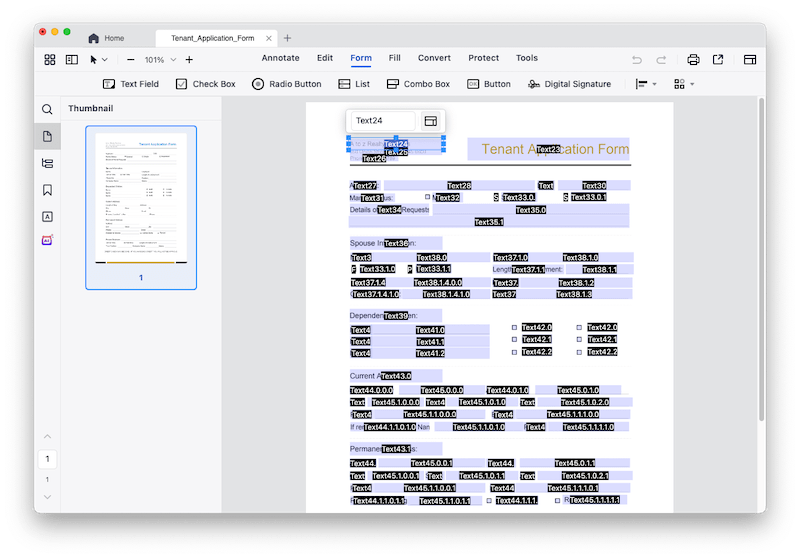
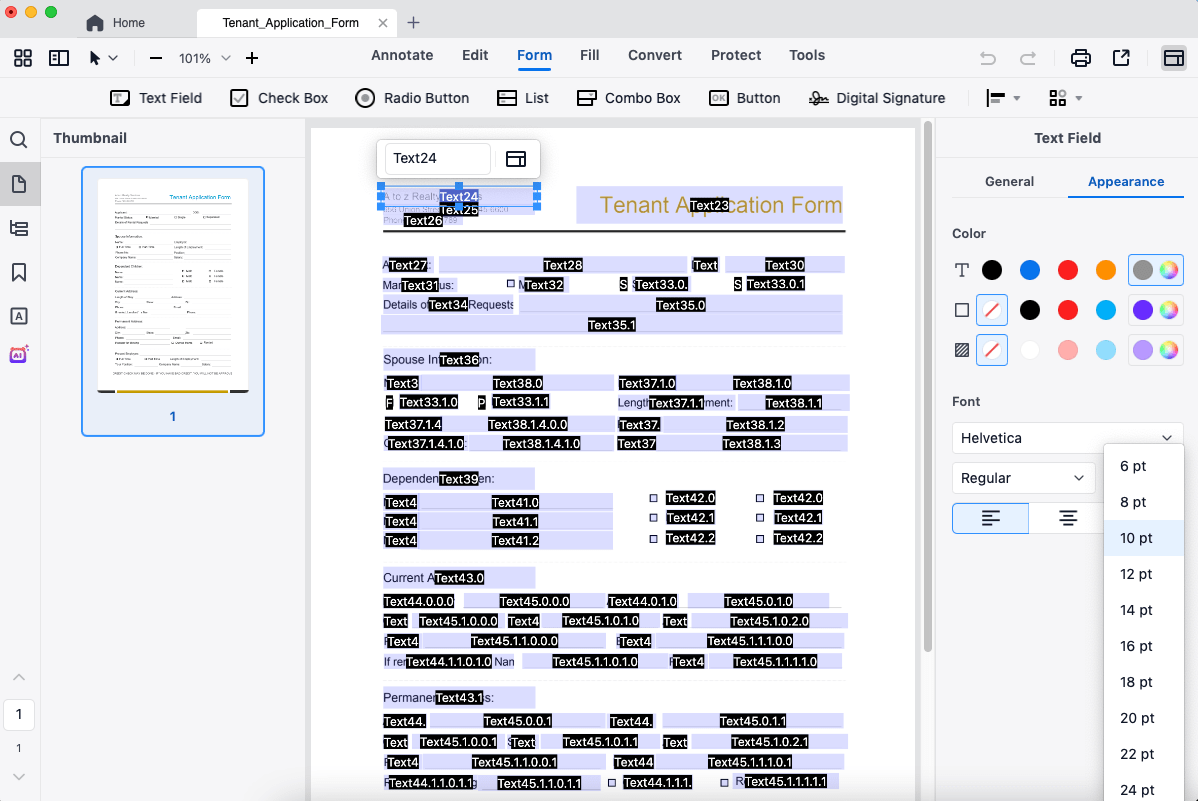
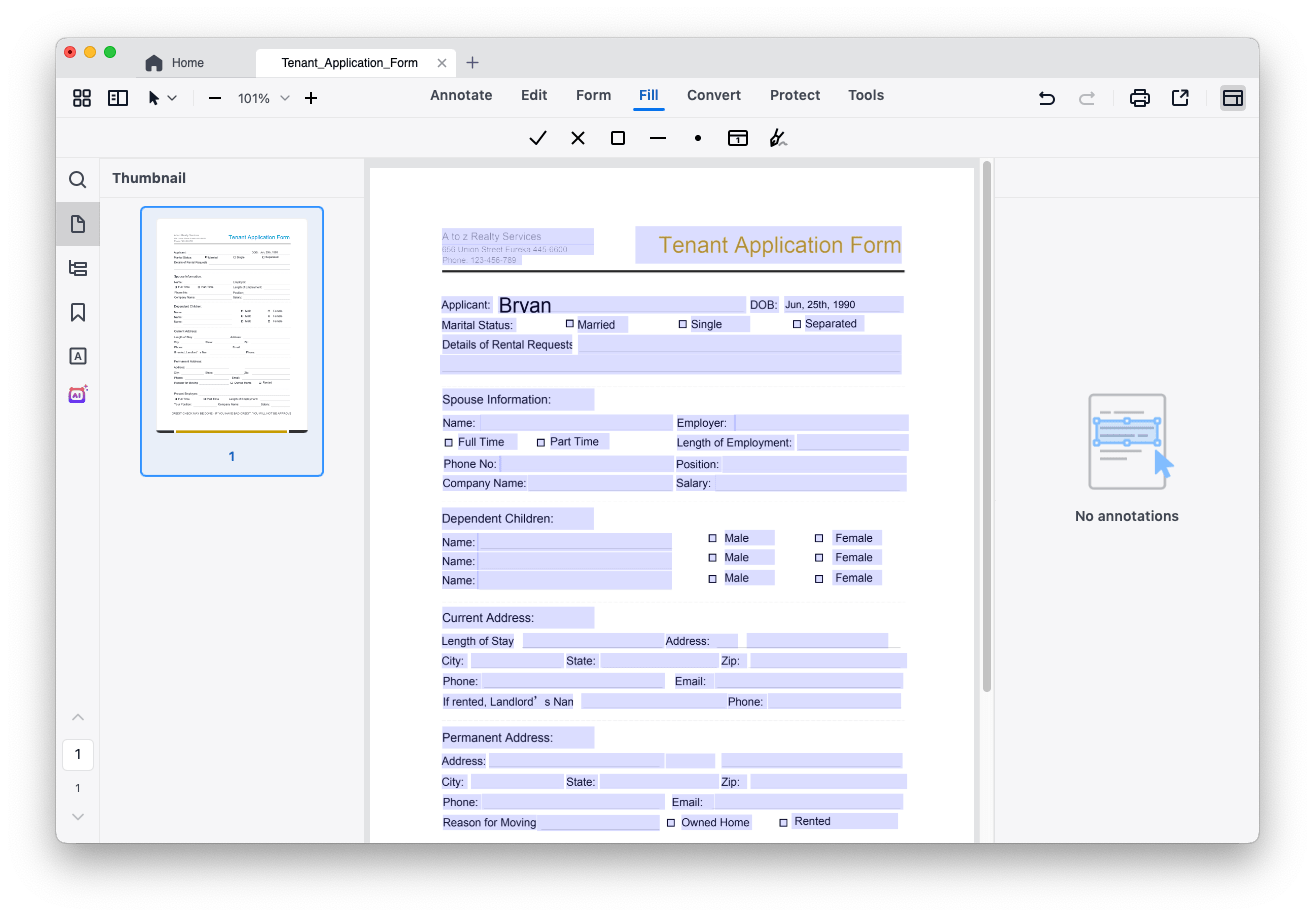
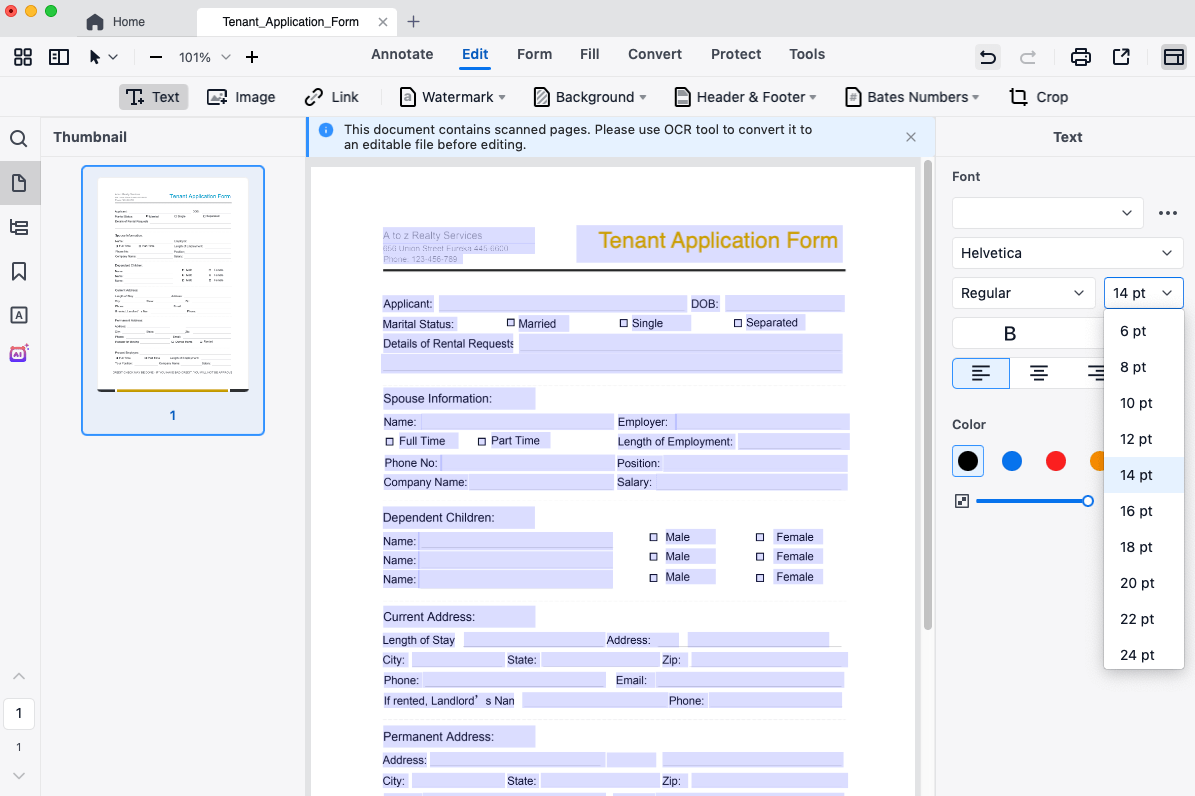
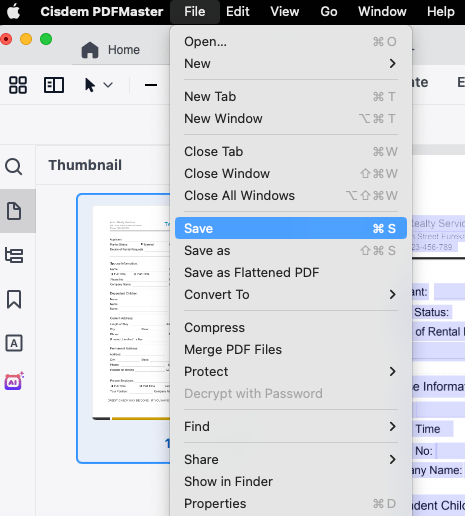
Preview, pre-installed on Mac, lets you view PDF files as well as images. It also gives you a toolbar to edit PDF, but the feature to edit and mark up often be overlooked. The Preview app is fast and free, though not able to change form filling font size directly, it does the job as follows.
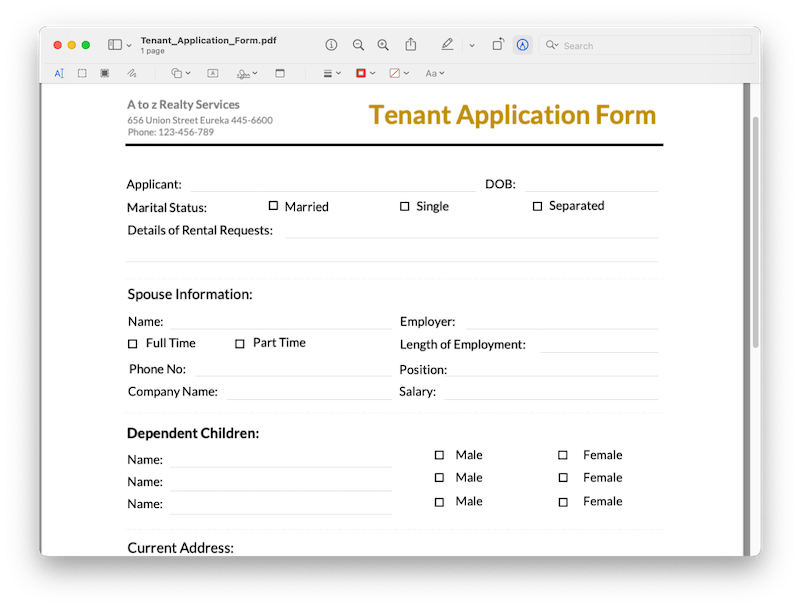
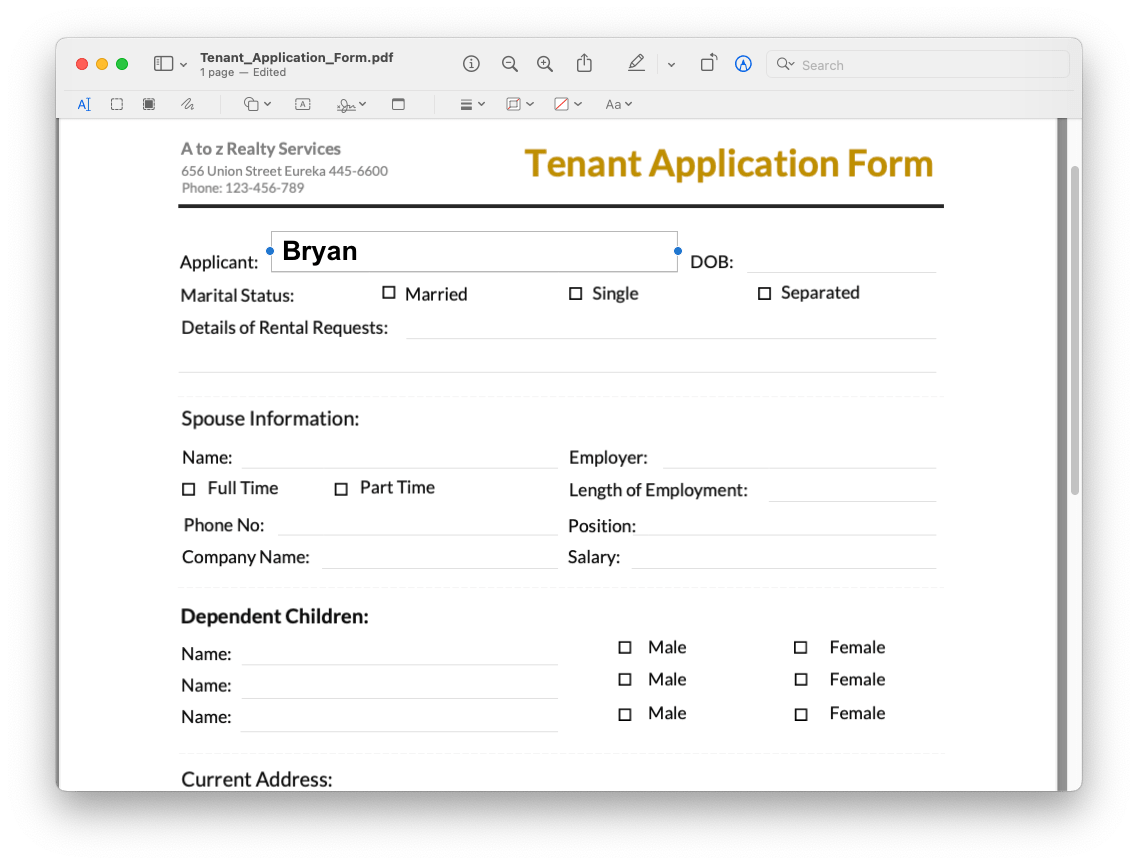
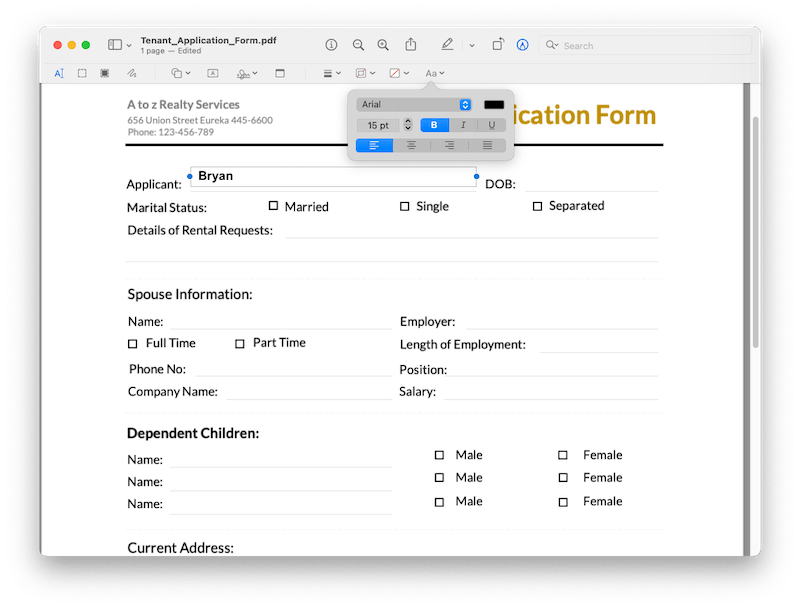
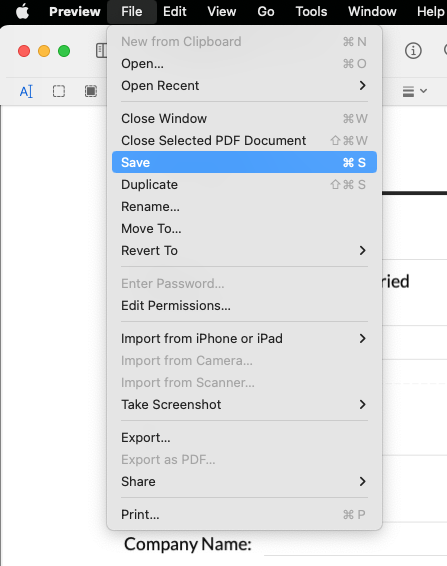
Also, we have online tools to change font size in a PDF form. Here in this part, we will introduce 2 online tools: Google Docs (free) and SodaPDF (paid). The greatest benefit of using online tools is that you don’t have to install any 3rd party program onto your Mac, but you will have to upload the forms to a 3rd party server that delete the files after several hours.
Google Docs is an online service from Google to edit PDF in Word document. It is the best alternative to Microsoft Office 365, helping users open a PDF and edit the document with a lot of tools. But it changes document formatting when opening a PDF, users have to manually fix the format errors one by one, which may take a long time.
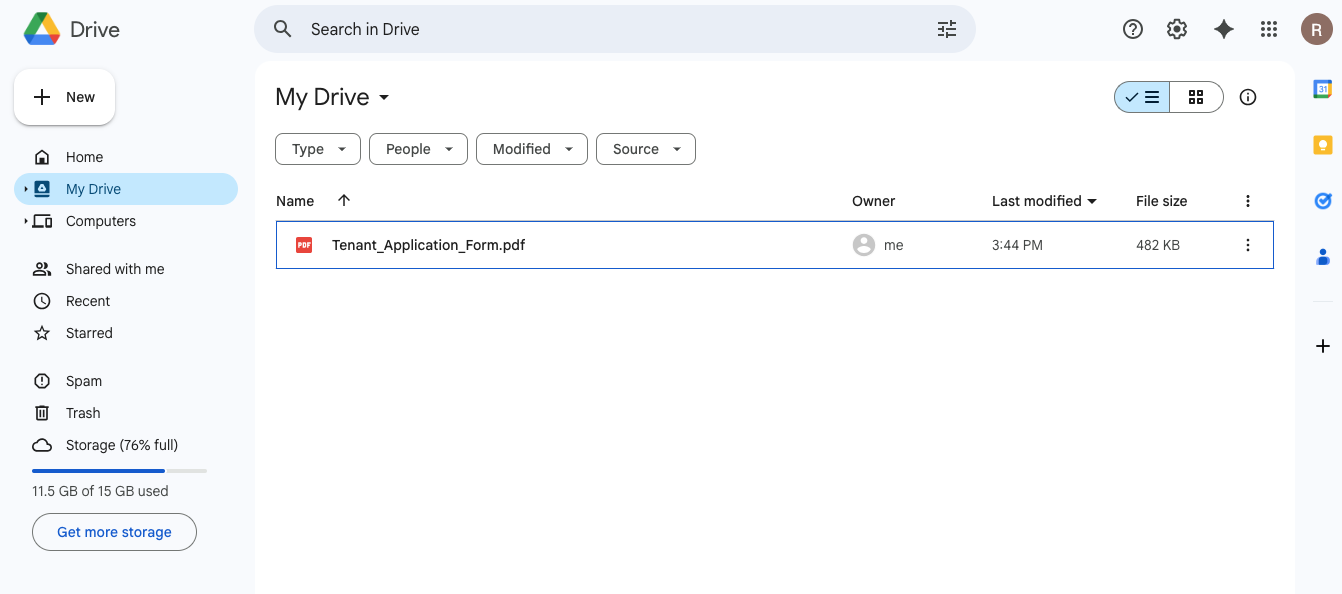
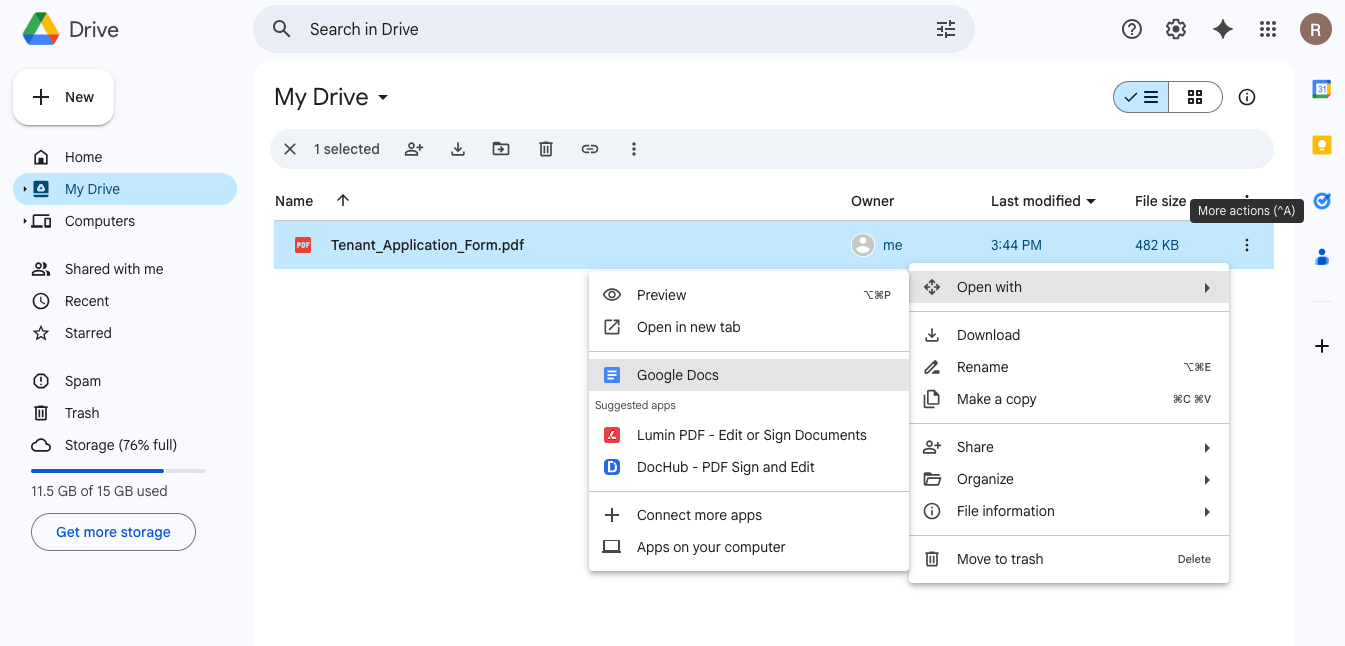
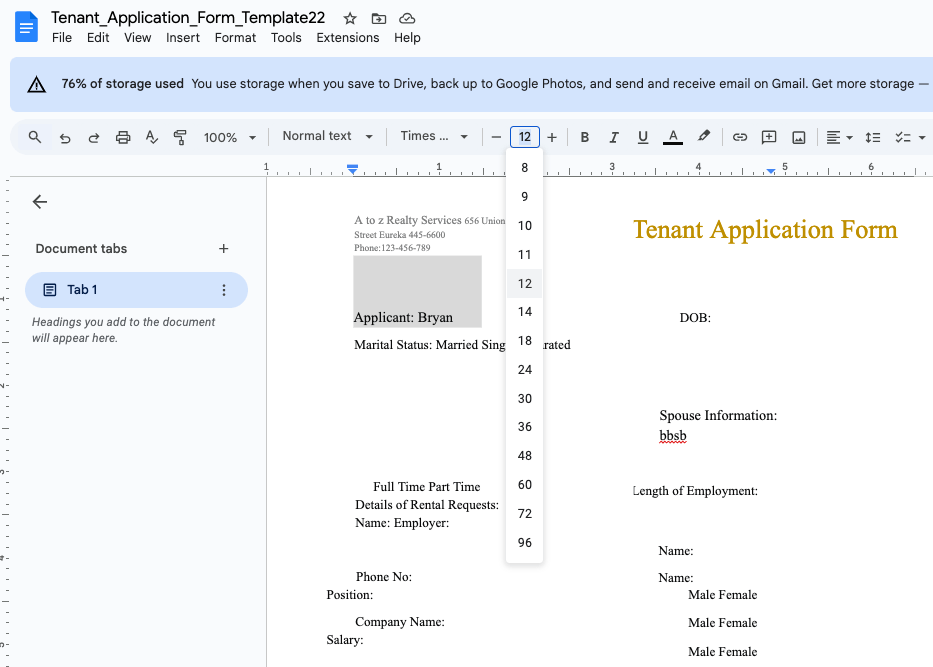
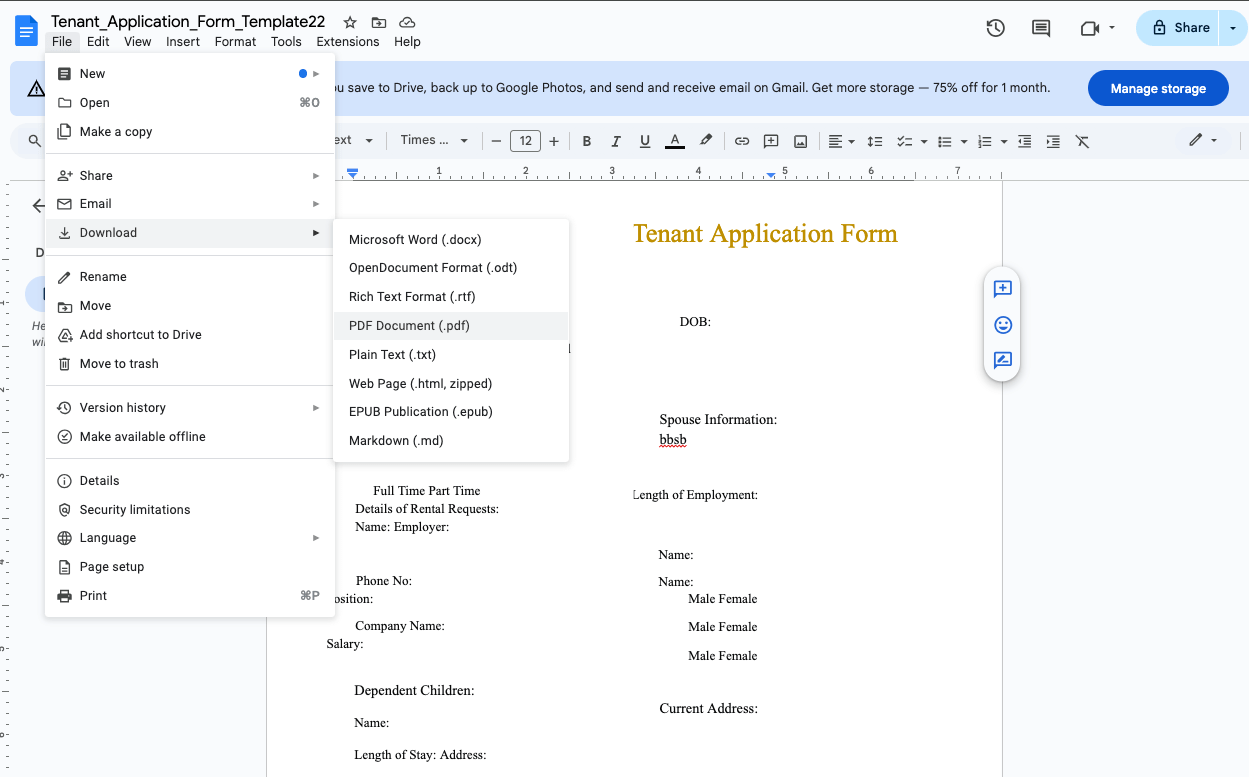
Online Soda PDF is a one-stop PDF solution that has the power to create, convert, edit, insert, review, etc. PDF. You can remove the text fields first, then add text box and customize the font size, type, and style in your PDF form or apply other modifications. However, every time I make a change of the PDF form even the minor change, I have to wait for a while. Since PDF file will be locked when online Soda editor processes it. It’s just time-consuming and annoying.
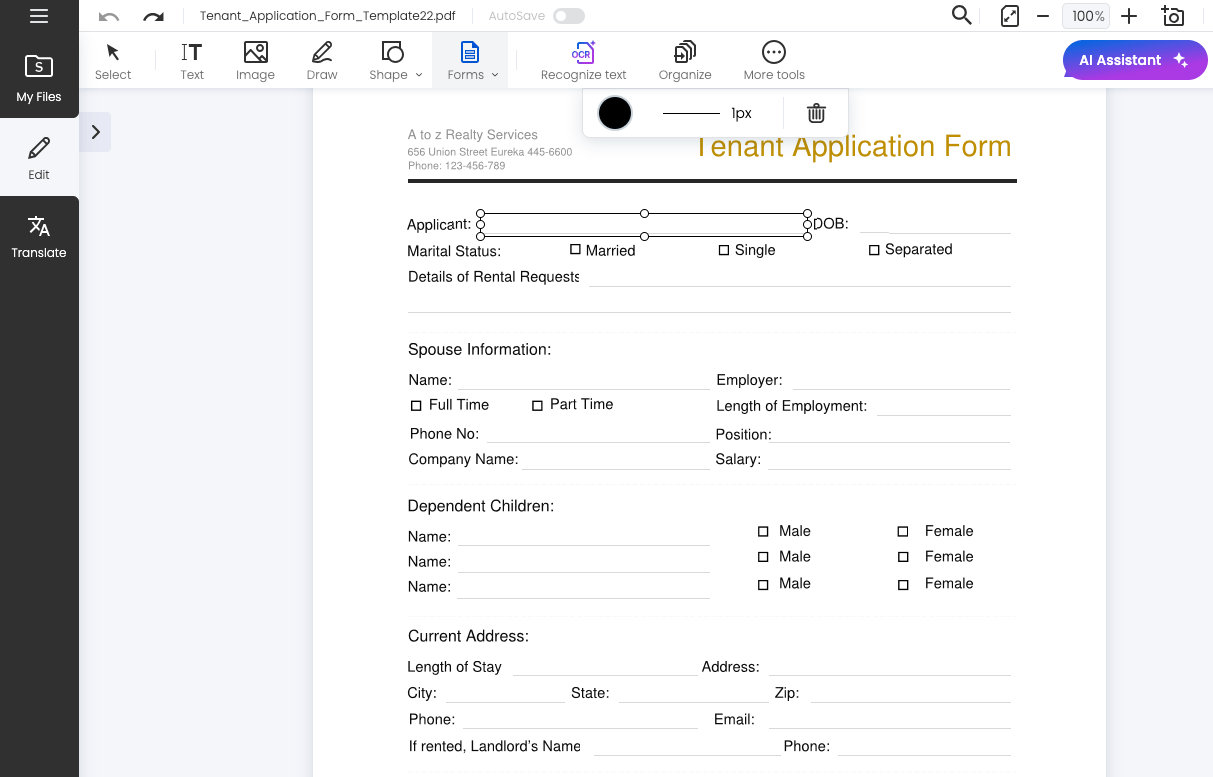
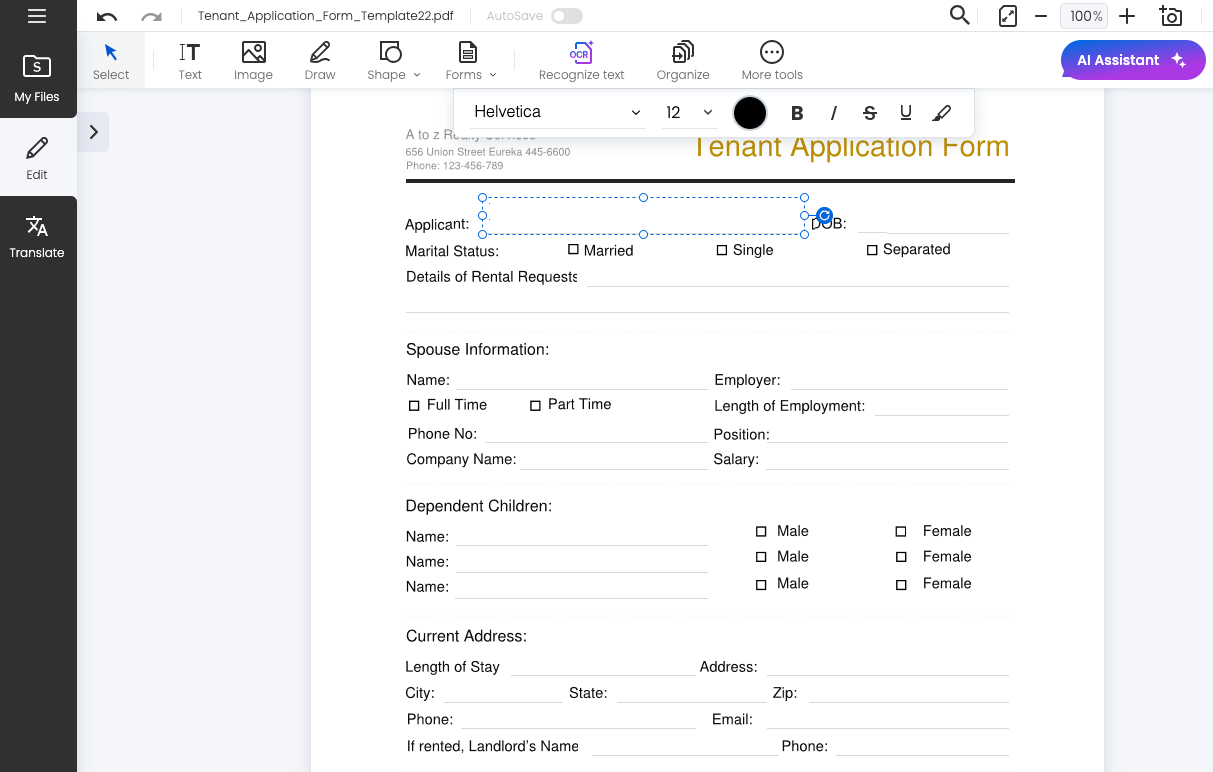
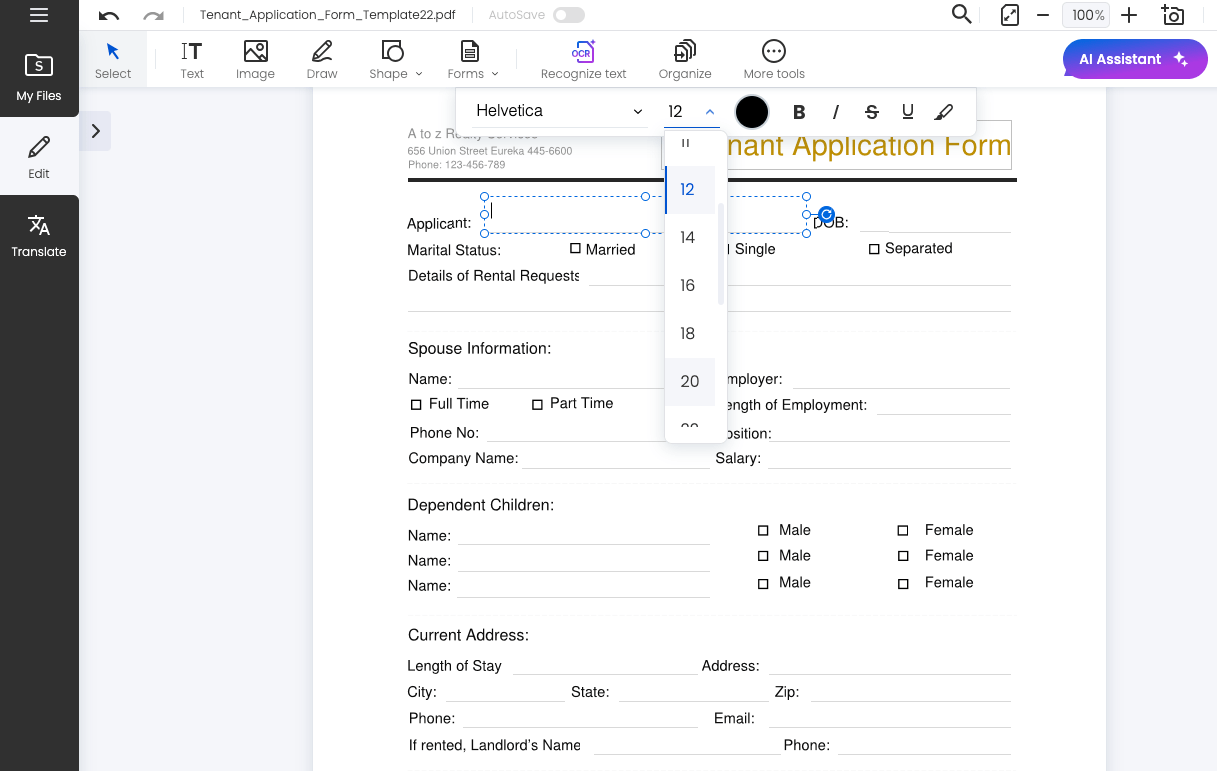
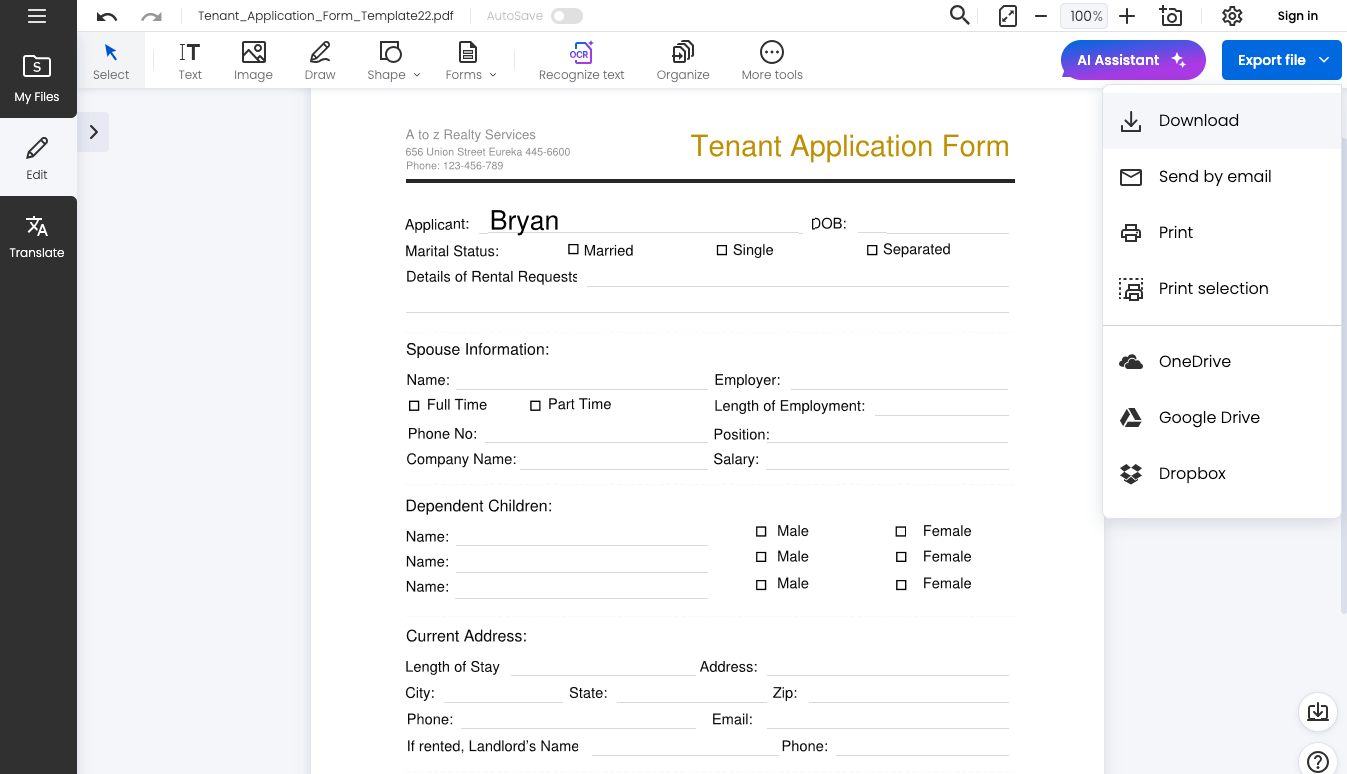
Adobe Acrobat Reader DC lets you view, comment, fill and sign PDF for free. For more advanced features, like edit, create, combine, etc. PDF, you will need to shell out money, but many Mac users are discouraged by the expensive price of Acrobat Pro. Although the free version is incapable of editing PDF, it will allow you to change font size in PDF form with Comment tool.
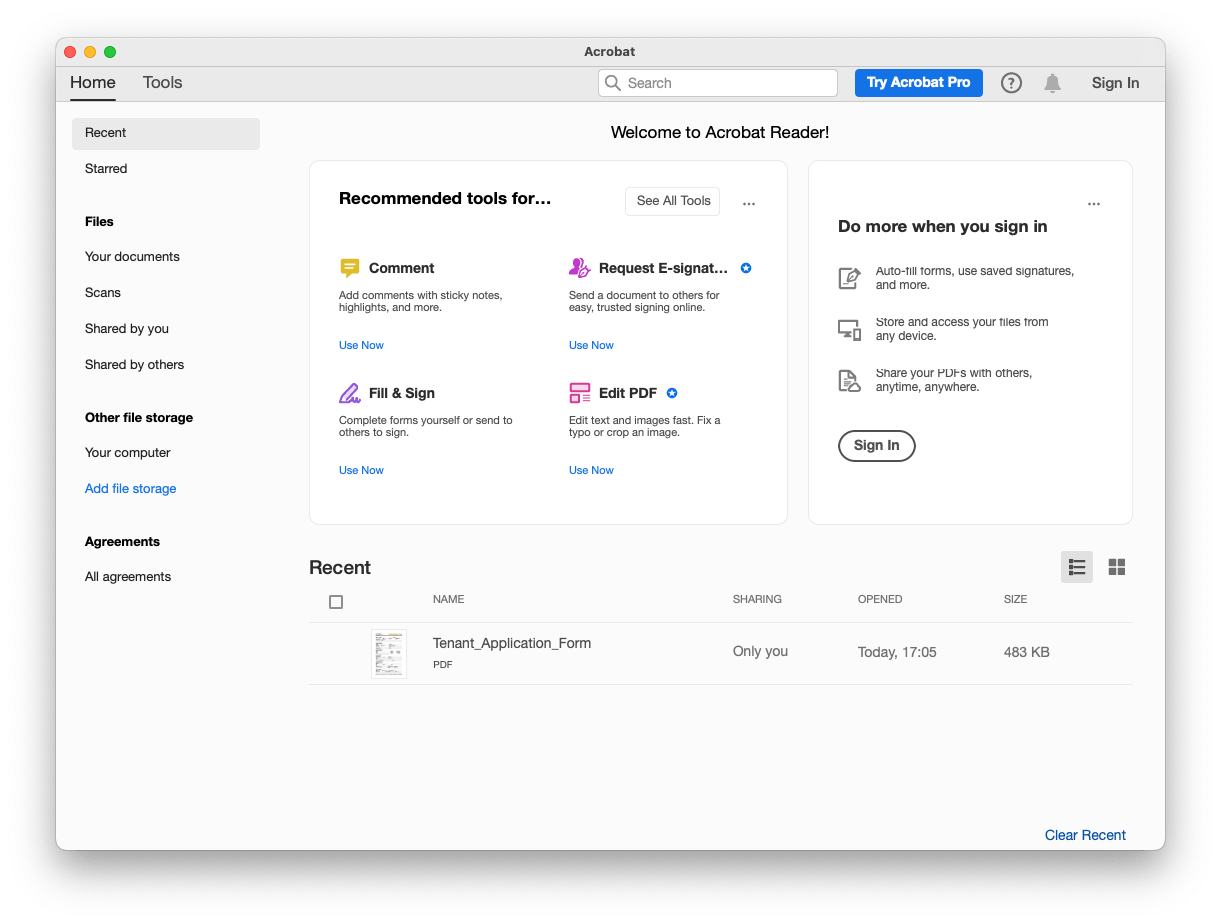
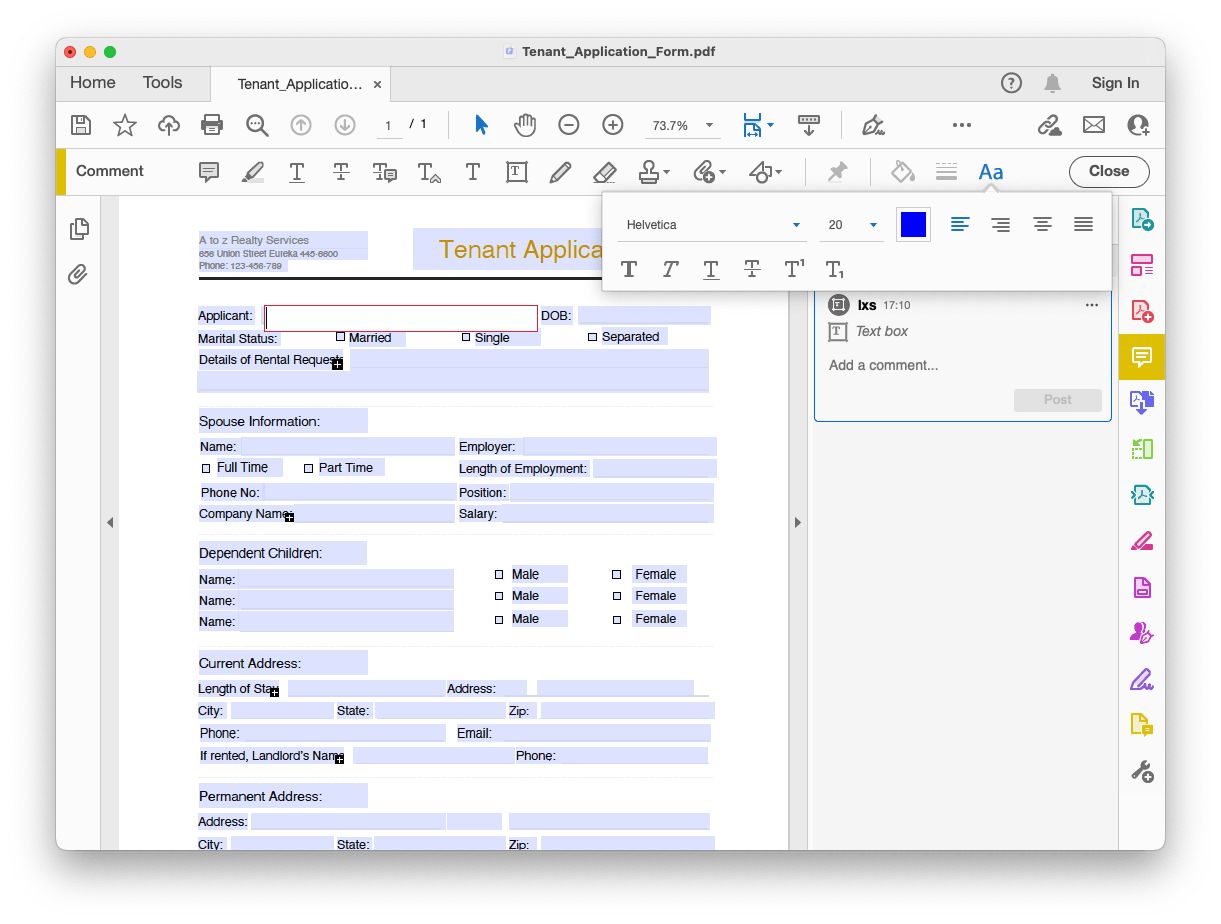
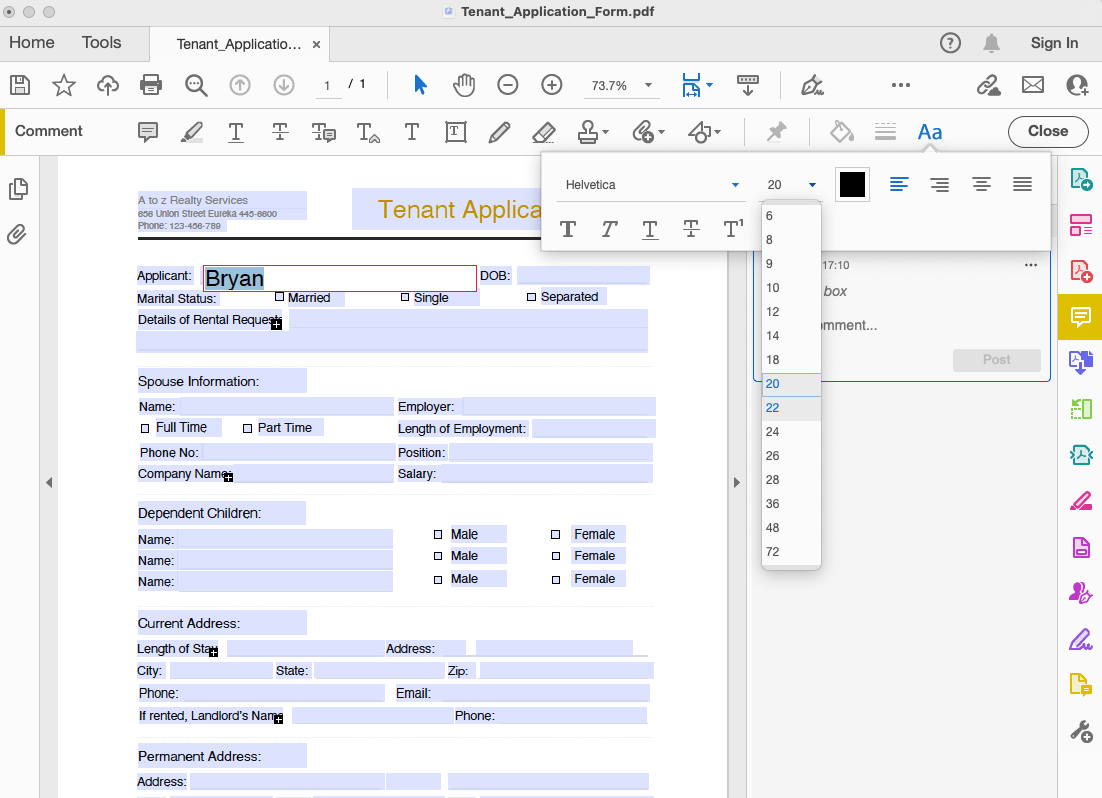
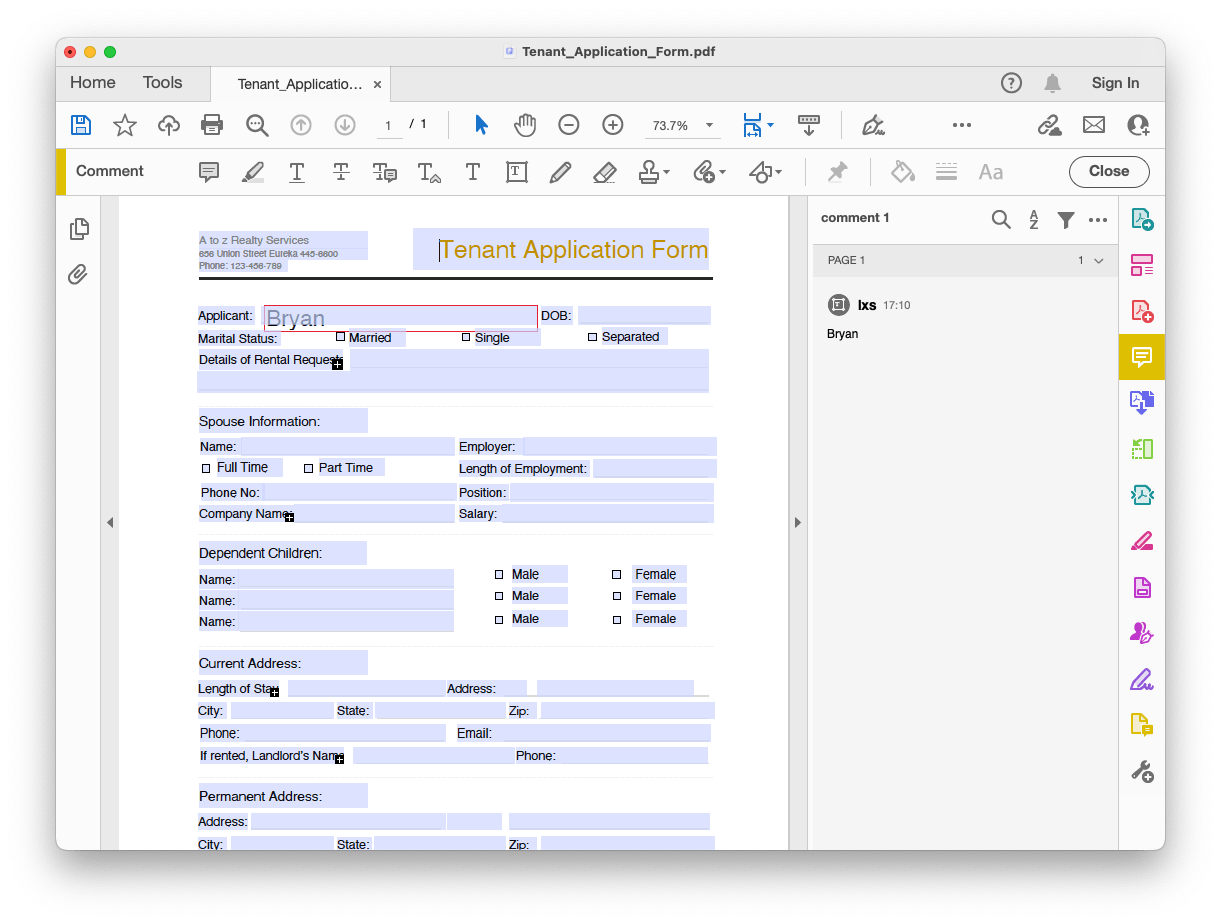
You can give a try on any of the free PDF font editors to fulfill your task, like change the font size, color, style, etc. Preview seems to be the best free solution for changing font size in the form, because it is pre-installed in macOS and every Mac users can edit the form later on their device. But if you intend to edit all the texts in a PDF form, or looking for a powerful PDF tool to handle your files, you’d better use the dedicated PDF editor PDFMaster, it is rich-featured, but affordable.
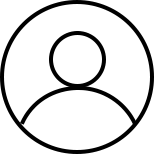
Bryan is the Chief Writer at Enolsoft for 13 years. He doesn’t just document software, he is more like a power user that bridges the gap between complex file management systems and the real people who use them, showing users the easiest way to turn digital chaos into streamlined efficiency.