PDFMaster
Latest Version: {[ isMacOS ? '7.0.0 ' : '4.0.0 ' ]} (Release Note)
PDFMaster AI tools transforms how you work with PDF files, by combining ChatGPT and DeepSeek AI with robust PDF tools, to help users analyze, summarize, rewrite, proofread and translate PDFs, in a smarter, easier and quicker way.

A large collection of powerful and intuitive tools to edit PDFs effortlessly, just in seconds.

PDFMaster gives you full control of your PDF content. You can easily edit text just like in a word processor, simply delete, add or replace an image within clicks.
And insert link to an internal page, external website or to an email address without hassle.
Want to customize a PDF to match your brand or style?
PDFMaster allows users to adding or removing watermark, background, header, footer or bates numbers, and the batch support makes the customization more efficient.
When editing texts in a PDF, PDFMaster will preserve original format according to context, and maintain page flow without disruptting the layout.
In addition, PDFMaster offers formatting tools to help users keep consistent styling across all pages, making your PDF clear, well polished and professional.
PDFMaster converts both native and scanned PDFs into various editable formats and images, with following outstanding features:


It is time-saving and Eco-friendly to digitally fill, sign or request signatures on a PDF. PDFMaster allows users to:
PDFMaster provides 3 easy yet secure ways to safeguard your privacy, by setting a password, redacting sensitive information and adding a digital signature.
Do More than You Can Think
Simplify Your PDF Tasks and Boost Productivity
Modify text, image, link easily.
Annotate, draw and highlight PDF effortlessly.
Transform PDFs into editable formats or others.
Compress, compare, merge, OCR and more.
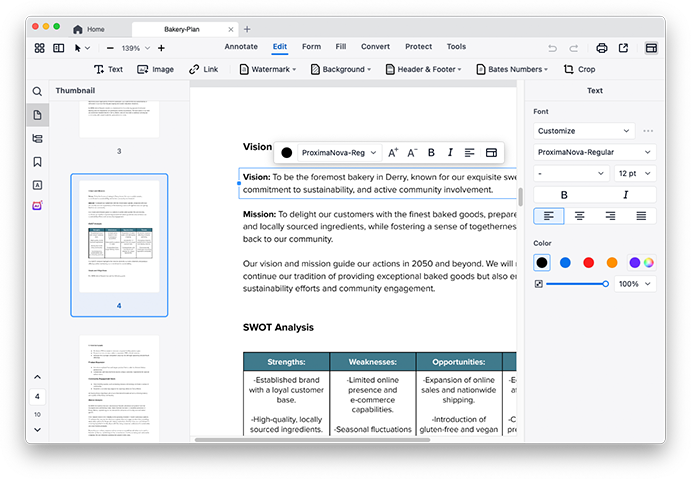
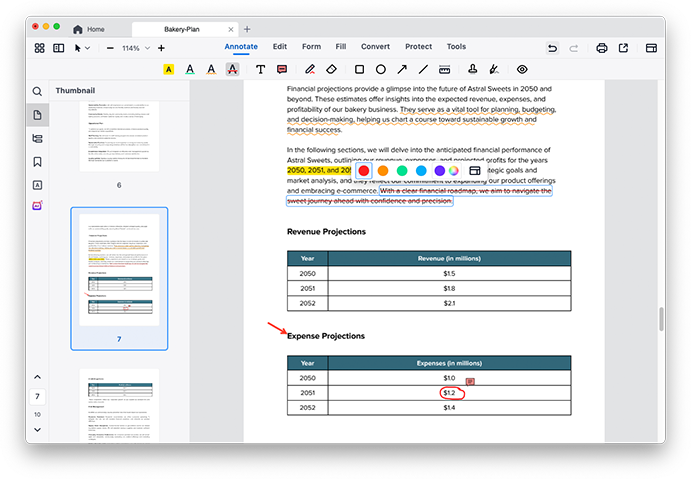
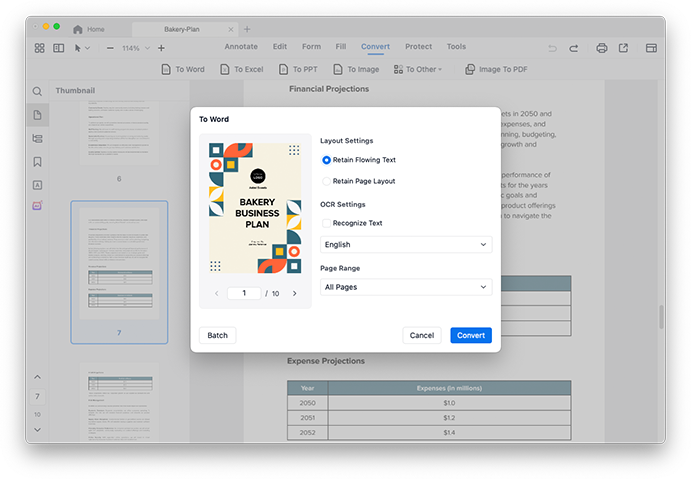
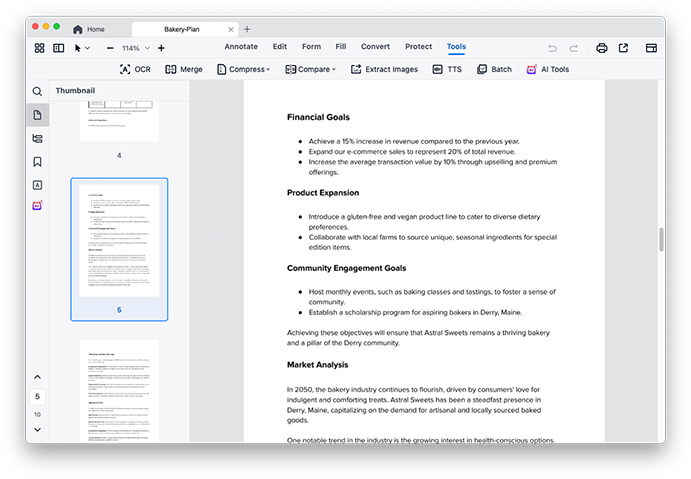
What else do you want to do?
