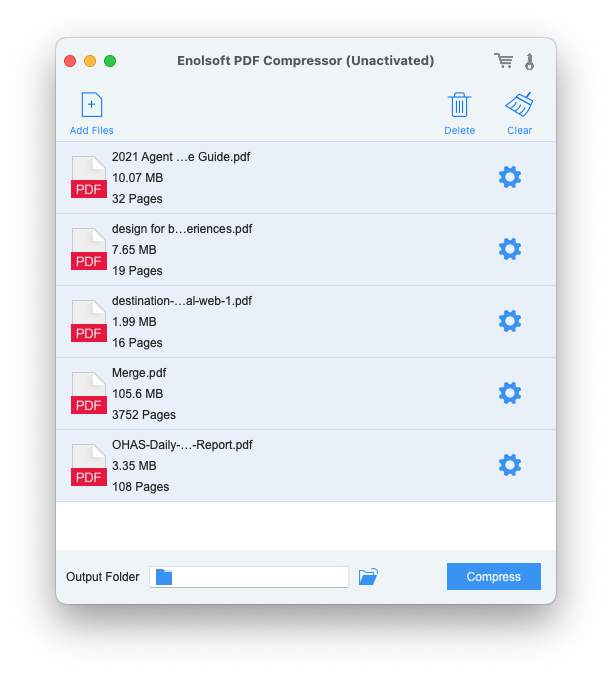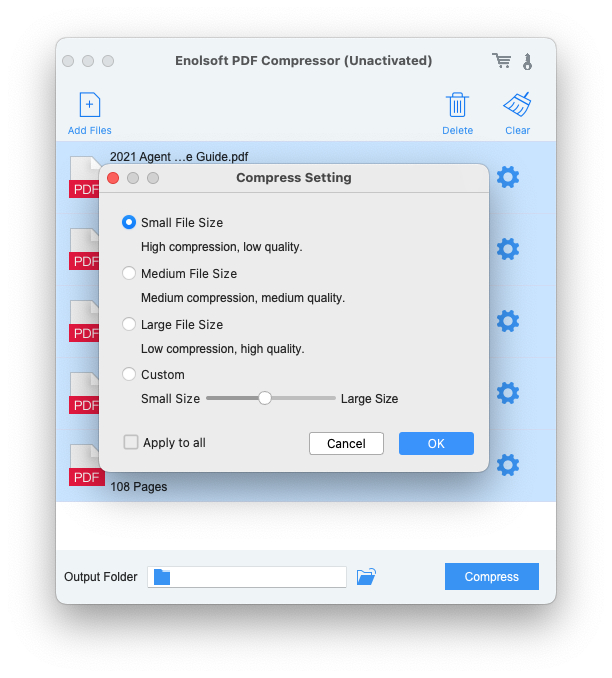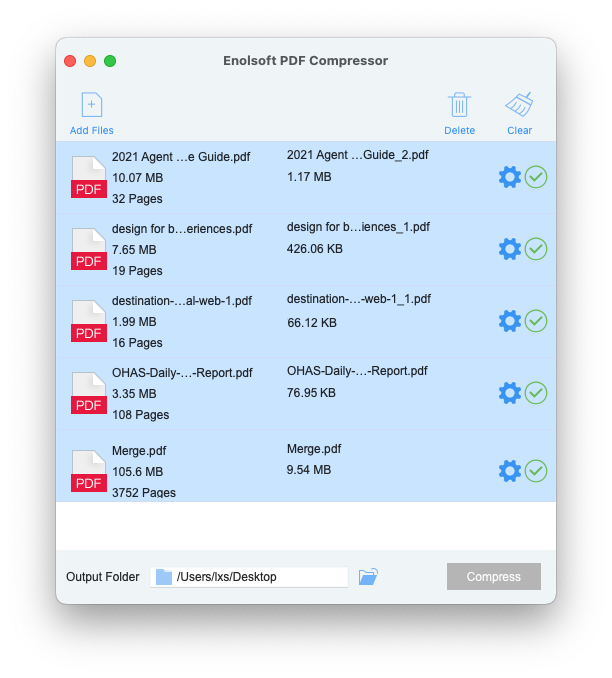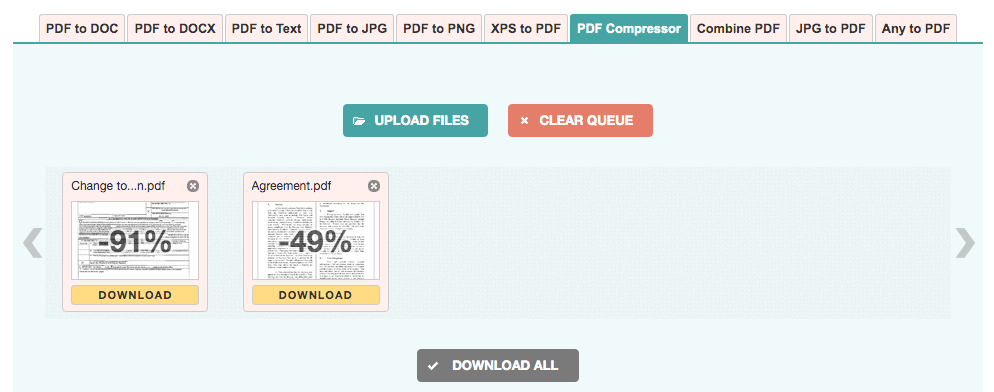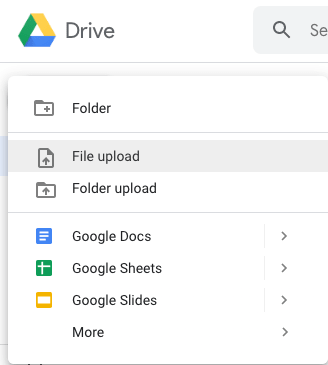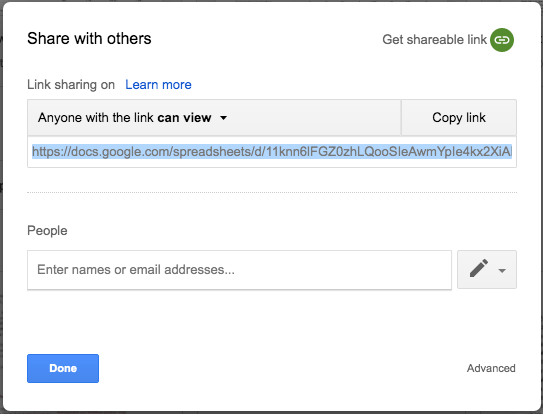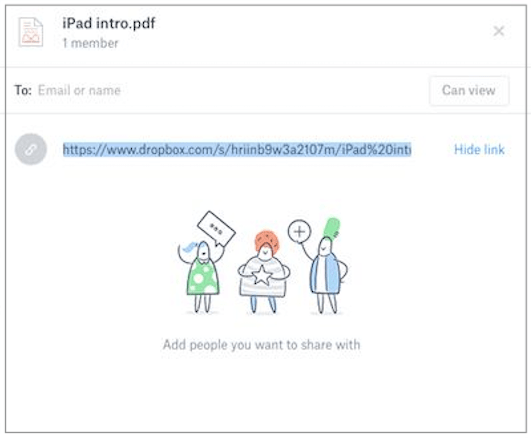PDF Too Large to Email? Here is Why and How to Solve it
PDF has worked as a the standard format for such a long time, whenever we need to save or share a file, we prefer to make it in PDF, especially when emailing a file. However, due to its versatility in containing all kinds of elements in the file, a PDF can be too large, then how to email a large PDF? Here you will find the reasons why your PDF is too large and how to email a large PDF without sacrificing the original file quality.
Why PDF is Too Large?
There are different reasons leading to a large PDF, but generally speaking, they can be summarized as following 3 types.
1. The PDF is scanned
Many scanned files are saved as PDF. And as we know, the scanned files are multi-pages images with a relatively higher DPI. Most of the scanners scan files at 300 DPI, while the recommended web-friendly image should be at a DPI of 72. This is just the reason why a scanned PDF is so big in size. To make the scanned PDF smaller, you need to adjust the scanning parameters with a lower DPI.
2. Too many images in the PDF
A PDF file is an excellent carrier to bring various elements together on the same page, such as formatted texts, table, links, diagrams, video, signature and images. Speaking of image, it is always an indispensable element in a PDF file, but we know, images take space. The more images in a PDF file, the larger the PDF size it will be. Even, colorful images make the PDF file even bigger. In this case, you can make the image to be black and white before importing to a PDF file.
3. Hundreds-of-pages PDF
Due to its high security, PDF is widely used in formal and important occasions, such as drafting a commercial contact, agreement, or writing a book and save as PDF. In this case, a PDF file can never be small, since there are always numerous pages included in this file.
4 Ways to Email a Large PDF
Then how to deal with a large PDF file, especially when you need to email it? No worries, here you will find 4 ways to email a large PDF fast and easy.
#1 Compress the Large PDF
The best way to email a large PDF is, of course, to compress the PDF file. As you may have noticed, there are both online and offline PDF compressor. To save you from information leakage and compress with good quality, you are recommended to use a professional standalone program, but if you feel OK with the potential risks of information leakage when using the online PDF compressors, you can follow the steps in the end of this part.
Method 1 Compress Large PDF File Offline
To compress a large PDF file offline, we need to find a dedicated PDF compressor, no matter you are using Mac or Windows PC. For the reason that most of the PDF compressors are similar to use, here we demonstrate how to compress a large PDF file on mac.
To compress large PDF, we highly recommend Enolsoft PDF Compressor. It is a mac program allowing users to reduce PDF files size while keep original file quality.
Main Features of Enolsoft PDF Compressor
- 4 compression modes: customize, small, medium, large;
- Highly maintain the original file quality;
- Batch compress;
- Easy to use;
Steps to Compress Large PDF File
- Download and install Enolsoft PDF Compressor
For Windows For Mac - Drag and drop single or multiple PDFs into the program. Also, you can click Add Files to import large files for compression.
![enolsoft pdf compressor 01]()
- Choose compression modes. Click on the Settings icon and choose a compression mode or manually adjust the parameters to customize the PDF compression.
![enolsoft pdf compressor 02]()
- Compress large PDF file on mac. Click “Compress” to start reducing PDF file size on mac.
![enolsoft pdf compressor 03]()
For Windows Users, you can try following PDF Compressor tools:
- NeuxpowerLite PDF Compressor
- PDF Reducer
- Cvision PDF Compressor
Method 2. Compress Large PDF File Online
Sometimes, we just need to compress a large PDF for several times, and the files are not that private or confidential, then online PDF compressor is a good choice.
PDFCompressor is an online free program to compress PDF files. You can upload up to 20 files at a time, also you can download each compressed PDF file individually or download all the files in a ZIP archive.
Steps to Compress Large PDF File Online Free
- Go to PDFCompressor
- Drag and drop large PDF files into the program.
![pdfcompressor]()
- Once the compression finishes, click Download or Download All to save the compressed PDF files onto your device.
#2 Remove Unnecessary Image
As we mentioned above, images, especially high DPI images take much space. To make a PDF smaller, you can remove some unnecessary images using your installed PDF editor. If you don’t have a PDF editor, you can use a PDF converter to save the PDF as editable Word or other formats for editing purpose, then remove the unwanted images and later export the file back as PDF.
In addition, if you are OK with making images in black and white, do this way instead of making them colorful.
#3 Split the PDF
For a PDF with so many pages, you can split the large PDF into several PDF files, then the size of each split PDF files will be much smaller. You can find an online PDF split tool, or pay for a PDF editor, even use Preview on Mac to split the large PDF files.
For users who use Mac preview, you can open the large PDF file first, then select the thumbnails of several pages, drag and drop these selected pages to desktop, then a PDF file with these selected pages will be created.
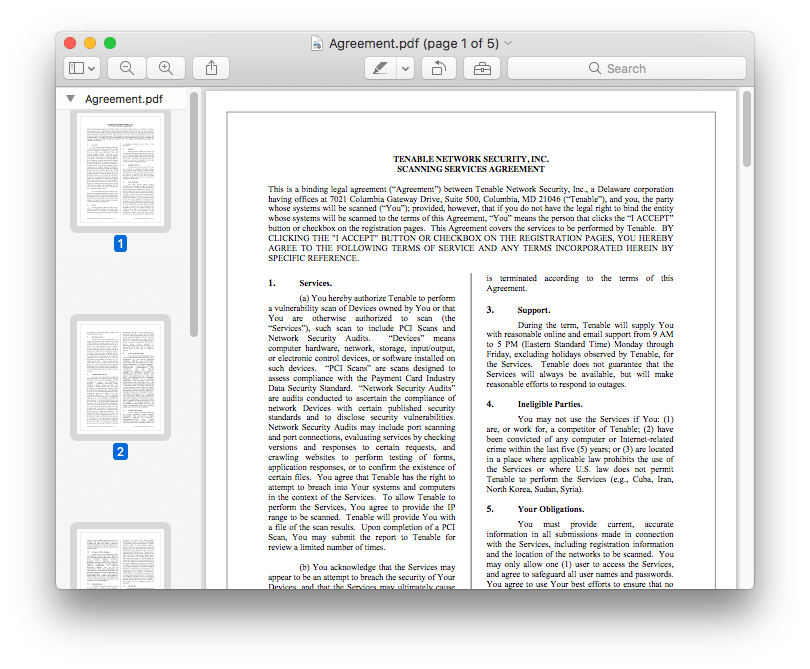
#4 Share Large PDF File Online
Nowadays, we use Internet everyday and everywhere, to help us deal with all kinds of data, online storage services come into our life and work, they are not only used to store our files, but also provide a great way to share file, particularly large files. Therefore, you can email large PDF files online easily by offering the link only.
There are multiple online storage services to upload and share files, such as Google Drive, OneDrive, Dropbox, etc. Here we will show you how to email large PDF files via Google Drive and Dropbox.
In Google Drive
- Login into Google account>Drive;
- Click “New”>File upload to upload large PDF files;
![googledrive 01]()
- Then find the large PDF file, right click on the file and choose “Share”;
- Click “Get shareable link”, copy the link. And input the email address of whom you want to email the large PDF files to.
![googledrive02]()
- Then paste the link in your email.
In Dropbox
- Login into Dropbox;
- Drag and drop large PDF file into the program, right click to choose “Share”;
- Then copy the link and paste to the email you want to send to others.
![dropbox]()
Conclusion
There are more options to email a large PDF file, but according to most of our users, the most convenient way to email a PDF file is to compress the file before sending, you can use online or offline PDF compressor to do this job.
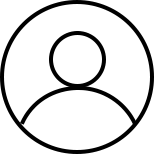
With over 10 years of expertise in file management and system utilities, Lily has shared countless tested workflows, technical deep-dives and productivity hacks, to Enolsoft users and others.