PDF OCR software converts your PDF files into searchable documents, saves you the time of having to retype text or re-create documents. The best PDF OCR software works with PDF documents and other electronic images.
.png)
#1. Enolsoft PDF Converter OCR
Publisher: Enolsoft Co., Ltd. Price: $39.99
Overview: PDF Converter OCR is the fastest and most precise way to convert PDF files to other 8 types of popular document. It supports to convert native PDF and scanned PDF to editable Word, Text, Excel, PowerPoint, EPUB, Html etc. In addition, it has the capacity of recognizing 20+ language including English, Polish, French, Italian, and so on. With an excellent OCR engine, this software has a flexible and useful feature – automatically mark out the table, texts and images on the PDF page and users can adjust the 3 OCR recognition areas manually for higher accurate conversion.
Pros: Automatic language detection eliminates the need for manual intervention.
Cons: This software doesn't support Mac OS X 10.6 and lower systems.
The Verdict: PDF Converter with OCR for Mac offers the best OCR performance and the most powerful capabilities.

#2. OmniPage 18 Publisher: Nuance Communications, Inc. Version: 18 Price: $119.9
Overview: OmniPage 18 is specifically tailored for Mac users to convert paper, PDF files, and even digital camera pictures into electronic files you can edit, search, and share. In addition, OmniPage 18 ensures that your converted electronic documents look exactly like the original—complete with text, graphics, columns, and tables.
Pros: Automatic language detection eliminates the need for manual intervention.
Cons: This software doesn't come with a warranty other than a 30-day money back guarantee.
The Verdict: OmniPage 18 Standard has good conversion quality and the largest selection of features.

#3. PDF Transformer 3.0 Publisher: ABBYY Version: 3.0 Price: $59.99
Overview: PDF Transformer enables you to convert any PDF files into editable formats with the original layout and formatting retained. You can also create PDF directly from Microsoft Office applications with just one click, combine multiple files from different sources into one PDF and adjust PDF according to your needs.
Pros: PDF Transformer provides accurate OCR conversions for most documents.
Cons: This OCR software package does only average in recreating document formats.
The Verdict: PDF Transformer is an inexpensive package that uses cutting-edge technology.
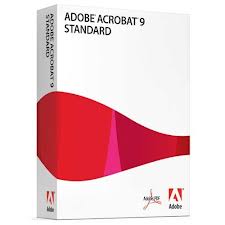
#4. Acrobat Standard 9 Publisher: Adobe Systems Incorporated Version: 9 Price: $49.99
Overview: In addition to create searchable PDFs, Acrobat Standard allows you to create forms that include fields so people can fill them out electronically. It allows you to combine multiple PDF files or to extract a portion of a document into another PDF file. It also doubles as OCR software that converts words from image files into text.
Pros: Acrobat Standard, in addition to other powerful features, offers OCR functions.
Cons: This OCR software only converts OCR results in searchable PDF format.
The Verdict: Although not as accurate, Acrobat Standard suits smaller OCR projects.

#5. FineReader 11 Professional Edition Publisher: ABBYY Version: 11 Price: $199
Overview: ABBYY FineReader 11 OCR software turns scans, PDFs and digital photographs into searchable and editable documents. Unmatched recognition accuracy and conversion capabilities virtually eliminate retyping and reformatting. Intuitive use and one-click automated tasks let you do more in fewer steps.
Pros: The comprehensive FineReader Professional comes with a number of features.
Cons: The OCR software couldn’t recognize half of the pages in our multi-page sample.
The Verdict: Software does well with one-page documents, but misses the buck in larger ones.
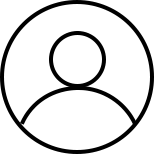
Bryan is the Chief Writer at Enolsoft for 13 years. He doesn’t just document software, he is more like a power user that bridges the gap between complex file management systems and the real people who use them, showing users the easiest way to turn digital chaos into streamlined efficiency.